Preferences - General
The user Preferences allow you to customise both the individual and practice settings.
- Select the arrow next to your name at the top left of the appointments screen, and choose Preferences from the drop down list.
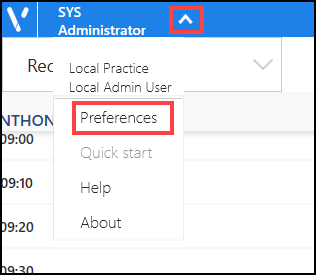
The General Tab displays, the settings here are practice wide settings.
- Timescale for slot retrieval
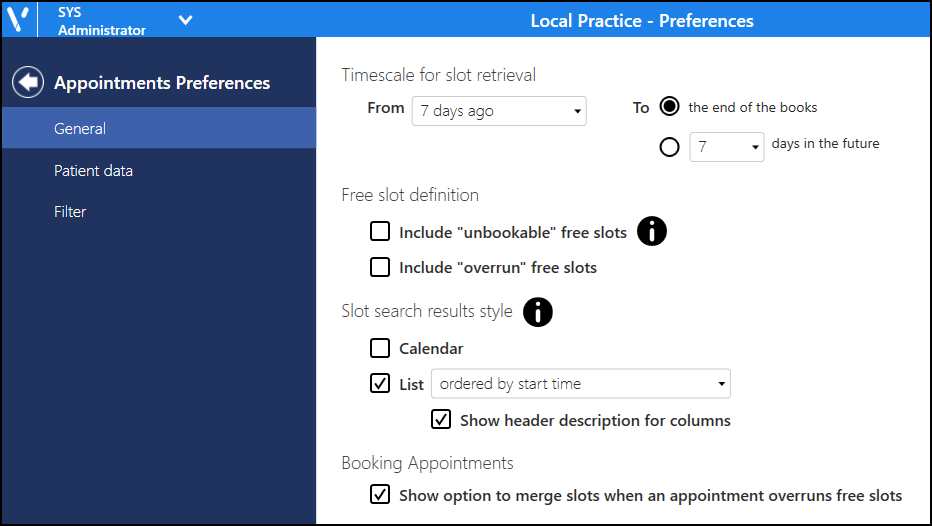
- From - Set how far in the past the back arrow on Reception view displays.
Choose from today - 7 days from the drop down list.
This is the default period for the initial loading of the appointments app, you can go further back using the calender.Note - Any slot over 7 days old cannot be edited. - To - Set how far forward you want the books to display.
Select between To the end of the books and a time scale of 7 - 42 days in the future.
- From - Set how far in the past the back arrow on Reception view displays.
-
Free slot definition
- Unbookable Slots - Select to include free slots with a slot type that cannot be booked on the current day.
- Overrun Slots - Select to include overrun slots in the free slot search.
Note - The free slot definition affects the count in Free slot search. - Slot Search Results Style
- Calendar View
A view of free slots by clinician.
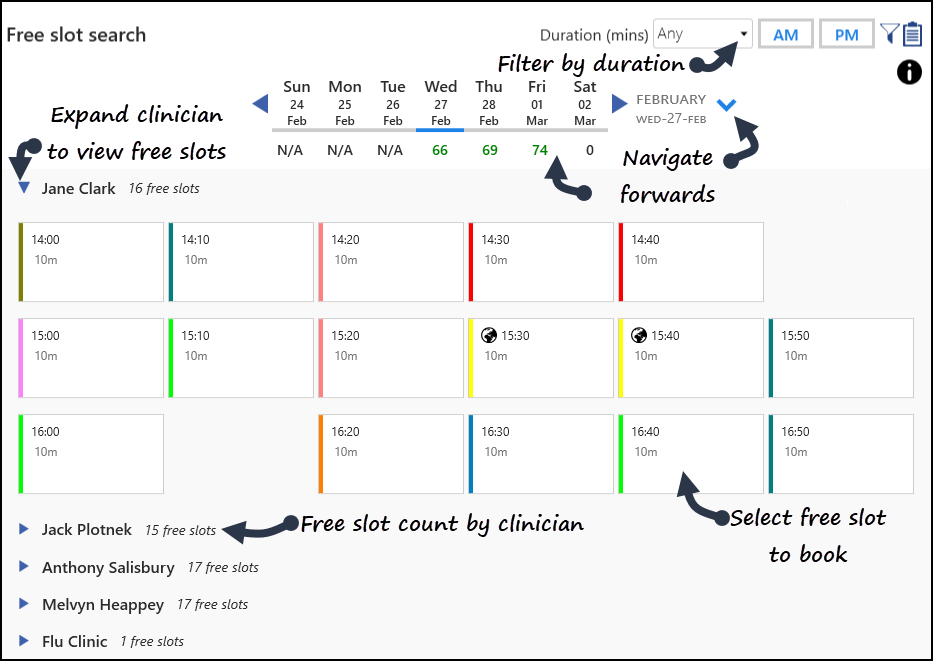
- List View
Ordered by Start time or a Range of start times on the selected date.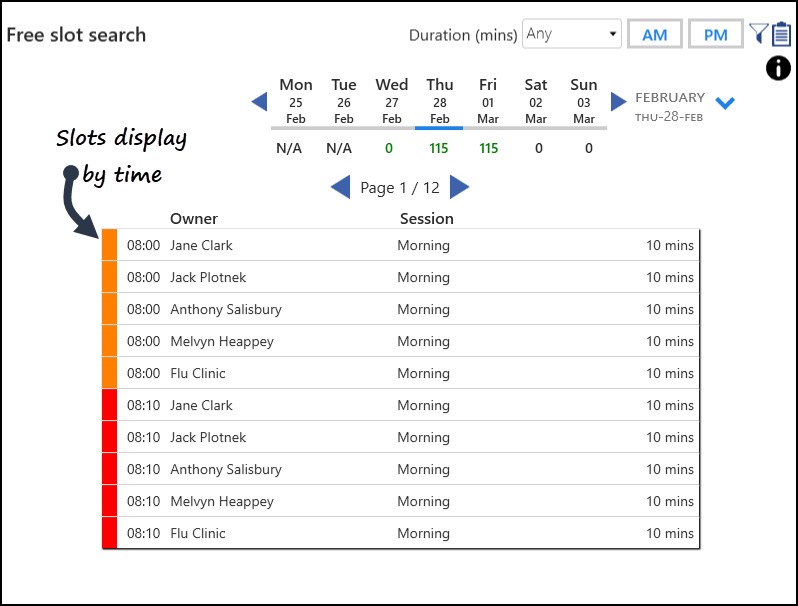
- The Show Header Description for columns option displays the Owner and Session headings.
- Calendar View
- Booking Appointments
Tick the Show option to merge slots when an appointment overruns free slots to display the option to combine slots.
See - Booking Multiple Consecutive Appointments. - Once you have set your preferences, select the back arrow
 to navigate back to the previous screen.
to navigate back to the previous screen.
Or, if you want to revert to system settings select the Reset
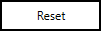 button.
button.


